|
The key to Windows networking is the Server Messaging Block protocol, divided into server and client functions. On a Windows-9X machine it the client function goes by the name of Client for Microsoft Networks. The server function is called File and Print Sharing. Either of them can be off (but if both are off you have no Microsoft network). On a Windows NT4 or 2000 box, they are known as the Server and Workstation Services, and must both be installed and running for the computer to function normally. | |
| For Windows networking you need a NetBIOS (computer) name and a workgroup or domain name. A domain provides increased central control over network security, but requires a server acting as a domain controller to be up all the time. For home networks, a workgroup is easier to manage, unless your security or application needs (for example Exchange Server) require a domain. | |
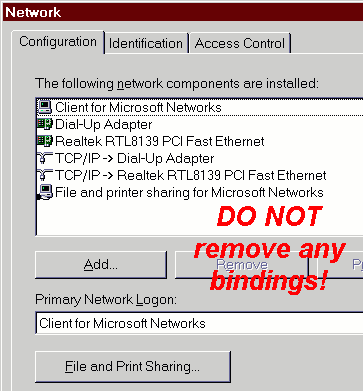 | Even though you're using the same protocol as you're using on the internet, the TCP/IP settings for your LAN adapter do not have to conflict with the TCP/IP settings for your dialup adapter or an AOL adapter if you happen to subscribe to them as well as an internet provider, because even if the settings are different, they are bound separately and can have different settings. Internet dial-up connections typically have the IP address assigned by the ISP, who also, in most cases assigns the DNS servers as well. A few resort to static DNS server assignment. But small home networks typically don't need DNS at all, and are configured with static IPs. |
| Windows NT-4 manages the ISP dialup through the Remote Access Service. The easiest way to get to the LAN properties is to right-click on Network Neighborhood and click Properties. You can set not only TCPIP properties but also the computer identification. Windows 2000 uses My Network Places instead of Network Neighborhood, and 'Network and Dialup Connections' to manage ISP connectivity | |
| Windows 3.1 does not have TCPIP in the package -- only IPX/SPX and NetBeui. TCPIP-B is available for download from the Microsoft website to enable its use with Windows 3.1. There is no Network Neighborhood either -- you MUST map a network drive to a drive letter in order to see it. | |
| To test the connection with Windows one need
only click on Network Neighborhood (for Windows 2000, My Network Places |
Computers Near Me). You should see the names of other computers. If not, then
you can ping the comnputer by its IP address and see if there is a reply. If
there is, the network card is working and your TCPIP is set up correctly.
Problems would have to lie in the SMB protocol somewhere (misnamed computer,
wrong credentials, etc). If there is no return of the ping, either TCPIP is
misconfigured, you've got a faulty network connection somewhere, or you've
typed in the wrong IP address. On the next page you will find out how to interconnect with Unix computers. | |
| |  | |